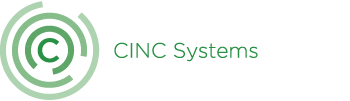- September 6, 2020
- CINC Systems

Healthy communication is the key to successfully managing homeowners’ associations. HOAs need to keep its members informed about any changes in the association’s rules, important announcements, and business matters, such as how the board spends the HOA’s money. Communication can also enhance the quality of the HOA by fostering a greater sense of community among members.
As an HOA manager, one of your many job duties is to help your clients communicate with their members. You may be responsible for sending email newsletters and other communications. Depending on the HOA’s bylaws, it may also be legally required to disclose certain business information to its members.
It is essential to do as much as you can to ensure that residents read and understand all communications from the HOA; thus, you should periodically review your clients’ communication protocols.
Here are five tips that can improve HOA communications for your clients:
Tip #1. Make Sure Contact Lists Are Accurate and Up-To-Date
First and foremost, make sure you’re using an accurate directory. Communication is ineffective if you’re sending letters to residents who have moved or using old email addresses. It’s a great idea to review and verify members’ contact information about once a year. Some HOAs may wish to make this part of their annual internal audit.
Make sure you have each homeowner’s full name, address, phone numbers, and email. You should also gather emergency contact information. If possible, collect HOA member data electronically using your association management software’s web portal. By allowing residents to enter their information, you’ll reduce the likelihood of errors and typos. Plus, it saves time.
When someone leaves the HOA, make sure you remove their contact information from the client’s directory. Removing this information will prevent future confusion and help the HOA save on postage when it sends direct physical mail.
Tip #2. Limit Your Emails
Most people feel that they already receive too many emails and junk mail. If your HOA client communicates too often, members may feel annoyed and stop reading the messages you send. When members ignore your communications, it is counterproductive for everyone involved.
Every HOA community is different, so there’s no general rule that determines when communication becomes excessive. Some communities may prefer as little contact as possible, while others may enjoy receiving a casual monthly newsletter with updates on local events and resident news. However, try to avoid sending more than one email each week. For physical letters, limit to once a month.
That said, there may be exceptional circumstances that require your HOA clients to send other communications. For example, there may be time-sensitive issues that would impact residents or even emergencies that may need you to call residents on the phone.
While you shouldn’t overdo it, you need to ensure that the HOAs stay informed about situations that require their attention. In other words, use common sense and find balance.
Tip #3. Use Simple Language and Easy-to-Read Formatting
Because an HOA is a legal corporation, bylaws, and other official documents can be difficult for the average person to understand. Avoid overly technical or dry legal information when communicating with the association residents. Be professional, but use simple, direct information.
Additionally, keep messages as short as possible. If you’re composing a document with headlines and subsections, such as a newsletter, ask yourself if readers would be able to get the “gist” of the information just from scanning the top of each section. You may also wish to:
- Use bullet points to summarize information.
- Present information in the form of a graph or chart.
- Include one to two key “takeaway points” at the end.
Finally, if you’re sending emails, make sure you craft your subject lines carefully. Be clear, concise, and include information about the message. For example, “Important Update About Parking Lot Repairs” is a much better subject line than just “Important Update” because it tells residents what the email is about, and why they need to read it.
Tip #4. Be Available for Responses and Feedback
Remember, communication is a two-way street. One of the best ways to improve HOA communications is to create a welcoming atmosphere where residents feel free to express themselves. As an HOA manager, make yourself available for questions and comments from the community.
If you have an office on-site, post business hours where residents can drop by to talk to you, if you manage the HOA remotely, post specific hours for phone calls or live-chats instead. Encourage your clients’ board members to do the same.
For emails, reply as soon as you can and use automated “out of office,” replies for after hours, weekends, and vacations. Use this reply to let residents know that you’re not just ignoring their emails and include a phone number where they can reach you, one of your employees, or a maintenance department during an emergency.
Tip #5. Use Online Resident Web Portals
Finally, take advantage of your online resident web portal to improve HOA communications. With CINC Systems’ customizable web portal, you can give residents the ability to submit work orders online as well as general feedback for the community, like an online suggestion box.
Web portals also enable you to post HOA news and announcements online. In case an email update goes to a resident’s spam box, they’ll still be able to see the latest information when they login to the web portal. Additionally, using a web portal to organize HOA communications gives you helpful timestamps and can prevent redundancies.
Improve HOA Communication with CINC Systems
No matter how well your client’s HOA communicates, there are always ways to improve and evolve. With effective communication, you can help ensure that your clients create a thriving HOA community. To see how CINC Systems can help your HOA management business streamline communications, click here to request a complimentary CINC Systems demo.
Related Reads

Blog
Keeping Calm and Carrying On: Leadership Tips for Turbulent Times
- November 20, 2024

Blog
AI at Bat: What Umpires, Baseball, and Data Security Can Teach Us About AI Risks
- October 28, 2024

Blog
Do I really need a homeowner app when I have a mobile-friendly website?
- October 14, 2024

Blog
Weathering the Storm: How to Adapt to Soaring HOA Insurance Costs
- October 1, 2024

Blog
How Today’s Generative AI Investment Drives Long-Term CAM Success: A Timeline
- September 16, 2024

Blog
A Common Sense Approach to Simplifying Budget Planning Get ready to conquer HOA budget season with this effective strategy
- September 2, 2024