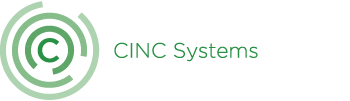- April 13, 2023
- CINC Systems

Cloud accounting software works by storing data remotely on nonlocal services known as “the cloud.” This means that data is spread out across multiple servers in different locations, instead of being stored on a single hard drive on your computer. For homeowners association (HOA) managers, cloud-based accounting offers many advantages over traditional accounting.
Cloud-based accounting offers increased security because data is encrypted as soon as it’s uploaded, which means that it becomes “scrambled” and can’t be decoded again unless you’re using software with the right decryption key.
Additionally, because the data is stored remotely, you don’t have to worry about losing your clients’ financial information if your computer crashes. Cloud-based accounting software like CINC Systems also helps HOA managers automate many accounting tasks, such as financial reporting.
But how does cloud accounting actually work? Although the process might sound complicated, cloud-based accounting for HOA managers is in fact very simple. To use cloud-based accounting, you’ll need a computer or other electronic device with an internet connection. Then, follow the steps below to use cloud-based accounting software to improve your HOA management business.
Step 1. Choose the Best Software for Your Needs
First, you’ll need to choose the best cloud-based accounting software for your business. Assess the needs of each of your clients, as well as your own needs as a manager. Are you managing multiple HOAs with high volumes of daily financial transactions, or a few smaller HOAs with less activity? What specific features do you need to get the most out of cloud-based accounting? What is your budget for HOA accounting software?
Cloud-based accounting works best when it’s optimized for your unique needs as an HOA management business. Software like CINC Systems offers great features like bank integration, data reporting, and turnkey solutions such as web payment portals for residents. These features help cloud-based accounting software work effectively for any HOA manager and its clients.
For a free consultation, call 855.943.8246
Step 2. Create a Login with a Secure Password
Once you’ve acquired cloud-based accounting software, you’ll need to create a unique login with a secure password. This is one of the key elements of cloud accounting. Because cloud accounting stores data remotely, access to this data needs to be restricted to specific users.
First, consider who in your organization needs access to your cloud accounting software. Do your clients need access? What about any co-managers or employers within your company? Make a list of trusted individuals who will be given access. Because accounting data includes sensitive financial information, restrict access to the people who are essential employees or clients.
Then, it’s time to create a secure password. Do this for yourself and share these password creation tips with anyone else who will be given access to the cloud accounting software.
How to Create a Secure Password for Cloud Accounting
- Choose a password that’s between 8 and 16 characters.
- Use a combination of lowercase letters, uppercase letters, numbers, and symbols such as $, %, &, or #.
- Avoid words would be easy to guess, such as the name of your clients, your address, or other words associated with you or your business. Never use common words or phrases like “password.”
- Try getting creative with acronyms. For example, use the first letter of each word in your favorite movie, book, or song. Then, substitute letters for numbers or symbols. An “A” can become “4,” or you can use “#” instead of “H.”
- Never email or text your password to anyone, and don’t store it in a spreadsheet or a Word document on your computer. If you have difficulty remembering your password, write it down on a sheet of paper and hide it somewhere in your home where no one else can access it. You can also use a digital keychain app, such as LastPass or KeePass, to store your passwords securely online.
- Change your password every three months.
Step 3. Upload Client Data and Use Bank Integration
After you’ve set up your software, cloud-based accounting works by storing your client’s data online. To do this, you’ll need to upload all financial data associated with your HOA clients. This can be time-consuming, but it will be worth the work. Once the data is stored online, you’ll be able to securely access it from anywhere.
As you upload your clients’ data, cloud-based accounting software encrypts it using a secure key code. Encryption means that the data is “scrambled” and can’t be read unless the computer that accesses it has a decryption code. This is one of the key security features of cloud accounting.
You can also use the bank integration features of cloud-based accounting to manage your clients’ HOA finances in the cloud. Bank integration enables you to sync your clients’ bank accounts in one place, so you can monitor their financial transactions and manage finances from your software dashboard without logging into multiple websites.
Click to contact our get a no-obligation demo of our revolutionary CINC System
Step 4. Manage Financial Data in the Cloud
Finally, use cloud-based accounting software to manage your HOA clients’ data from any location, at any time. Instead of remaining “chained” to your desktop computer in your office, you can manage your clients’ HOA finances from any location with an internet connection.
Going mobile with cloud-based accounting software helps you manage HOAs more efficiently and frees you to multitask for your clients. You can perform accounting duties for one client while being on-site for another. It’s one of the best features of cloud accounting software.
Complete a contact form now
Try CINC Systems Cloud-Based Accounting Today
Now that you understand how cloud-based accounting works, you can experience the benefits of this type of software for yourself. Try CINC Systems cloud-based accounting software for your HOA management business. With CINC Systems, you’ll be able to streamline many of your daily financial tasks for your clients and help ensure the financial success of every HOA in your portfolio.
We’ve built CINC Systems to handle the needs of any HOA. See how our cloud-based accounting software improves your management business by requesting a free demo today.
Call 855.943.8246 or complete a contact form