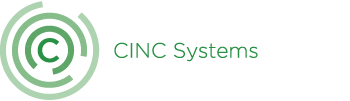Introduction
The community association management industry covers a lot of ground. From landscaping to security, pool maintenance to plumbing, community associations create a lot of professional partnerships. It’s a daunting task when it comes time to assess the partners you currently use, and whether or not it’s time to make a change.
Software is one of the most difficult provisions to dissect. There are so many moving parts! Website building, communications, accounting, electronic voting–there are so many platforms with so many different responsibilities! It can be overwhelming trying to determine which one provides what you actually need, especially if the language being used to describe it is about as clear as mud.
This happens a lot when talking about software that has a banking integration. It’s a very technical topic that’s sometimes easier to just name and move on from. It should be pretty self-explanatory, right? A banking integration means that this software can integrate with my bank. But do you know what that actually means? Probably not, and that’s not your fault! “Banking integration” can have a lot of different meanings, and without fully understanding what’s being offered to you, you risk getting far less than you were counting on for your community.
Banking Integration
Simply put, an “integration” of any kind is a way of saying that two applications are able to easily talk to one another using some kind of automation. Essentially, a banking integration creates a channel of communication between a software provider and a bank. The integration helps to reduce or completely eliminate most or all of the manual steps your team takes to sync account data and transactions between your software and bank.
Now there is no one-size-fits-all description of a banking integration except for that very bare-bones explanation above; it creates a communication channel. Think back to the last time you went shopping for new accounting software. There’s a good chance “powerful banking integration” or a similar phrase was listed as a selling point for the product. But if we frame that in the content of a communication channel, “Powerful way for your bank to talk to our platform” doesn’t really cut it, right? “Comprehensive” and “robust” sound very nice, but what does that actually mean in terms of quality of service?
Most of the time, the topic can be a little complicated. Because the core function of a banking integration is creating a channel of communication, there are a lot of moving parts on both sides of that channel. A bank could be able and willing to provide the most exhaustive list of information available to them, but only a fraction of software providers can accept and distribute the information. Or conversely, a service provider might be developed specifically to handle all of that information, but only one or two banks can provide it all, and most others give the bare minimums.
When it comes time to switch providers, or even just to assess your current state of banking and software partnership, it can be difficult knowing where to begin. Understanding what is important in a banking integration versus what is sold to you as important is critical, and we’re going to break it all down here.
Debunking Banking Integration Buzzwords
The software sales industry is chock full of buzzwords. Some technology providers take a lot of pride simply in the fact that they exist in the tech space, so there’s almost an air of superiority when it comes to discussions about the specifics of a product’s offerings. On the other hand, that tech speak can be used to obscure the hard facts if they’re less than glamorous; why be upfront about shortcomings when you can hide behind fancy words and confuse non-technical folks so they stop asking questions?
Of course not every sales pitch is insidious, but using overly technical language can create that confusion regardless of the intent, and can stop someone from asking important, necessary questions about the real impact a service offering will provide.
When talking about banking integrations, there are two buzzword phrases that tend to cause that kind of confusion: API and Secure File Transfer. Would it shock you to learn that those two phrases pretty much mean the same thing? And that these features are not the ones you should be weighing a potential future software decision upon?
An API is an Application Programming Interface. If an integration is just the act of two applications talking to one another, the API is the way in which they communicate, and nearly all of our digital interactions use them.
For example, any time you use an application on your smartphone to send a message or check social media, an API is being used. In this case, the “conversation” being facilitated by the API is between a technology platform and a banking platform; but it’s just the hosting of the conversation, not the details. At the end of the day, an API is nice, but it doesn’t contribute in any way to the banking part of a “banking integration.” So if API doesn’t do anything special or unique to the application or product, what’s so great about it?
Let’s be clear: APIs are definitely more than just fancy tech jargon! While it doesn’t add any kind of enhancement to the service being provided, it does allow for that service to operate more quickly–often in real-time. For something like balance knowledge, an API has the potential to make a nice difference. But a high-quality feature that relies on real-time information doesn’t really see a major benefit from the “real-time” access. That doesn’t make the API useless; it just doesn’t make it as impressive or as important as a sales person might make it out to be when considering a new software provider.
Much like an API, a Secure File Transfer is another means of moving data from place to place; it’s just at a different level of efficiency. When software providers boast about how their product uses an API, a Secure File Transfer is the feature they’re trying to one-up.
Where an API calls data in real-time, a Secure File Transfer calls data on a determined schedule. That schedule can be once a day, or more often multiple times in a single day, but it is always scheduled in advance. An API can be scheduled, too, so an API integration is only superior to a Secure File Transfer when the information being called is better in real-time. That being said, this isn’t the case for most bank integrations. For example, bank statements are only presented once per month, so requesting them in real-time doesn’t get you the information faster.
One important thing to remember: regardless of whether your banking integration uses an API or a Secure File Transfer to move the data points around, that data is always encrypted, and is being moved safely and securely.
The Data Flow Quadrant
The flow of data isn’t the star of the show in a banking integration; it’s the data that’s being shuffled from place to place, and how that data services the needs of your business or a community association. That data has a lot of potential and is what will determine the quality of a banking integration.
Today, all kinds of data can flow between a technology provider and a bank. Tasks like Daily Account Balances & Transactions for Auto-Reconciliation and System Initiated Transactions are par for the course, as are visuals like Cleared Item or Monthly Statement Images.
In full, there are dozens of data points that can make up a banking integration. They can be as simple as literally just creating a communication channel with a bank, where you as the user are forced to handle a copious amount of manual tasks, or they can be extremely comprehensive where every last detail is effectively automated. And of course, there are plenty of options in between.
In the community association management industry, there are four data points (and associated features) that any banking integration truly requires, and the strength of the data will determine the real quality of the integration. Each of these pieces of information is crucial to the efficiency of your business, and nearly every banking integration will provide these basic needs. What will make the difference is the quality of the data being provided.
Lockbox Validation Information is a fairly standard provision. It’s information that is used to validate the sender of a payment and ensure a payment is associated to the correct account. For that reason, the important detail here will be the quality of the information being passed between your banking institution and your software product. The higher quality information you have, the better your banking integration can ensure account accuracy. This is done through a process called Payment Matching.
Payment matching is a feature that reconciles improperly submitted payments. Let’s say someone sends a check without a coupon attached. The payment matching function in your banking integration is going to reference whatever lockbox validation information has been provided and try to find the account to which the payment needs to be attributed. If the banking integration can only reference a name and account number, the payment matching system can only successfully match that check if it can find the name or account number somewhere on the check itself.
- Basic: Lockbox Validation Information in a generic banking integration will typically include just the name and the account number. This can get most people by, as personal checks tend to have a name printed somewhere on them. But those checks can be personalized, and the name on them might not necessarily match the name in your records. An example would be “Jack & Jane Doe” when the account is registered to “Jackson Doe.” Also, if your community accepts cashiers checks or money orders, and the information needs to be hand-written, it could be forgotten or again, not be a direct match to your records. With only these two data points, your chances at successfully matching payments are not as high as they could be.
- Better: The next level of quality for validation information will of course include the name and account number, but will now also include the account owner’s address. An address is great because again, personalized checks will tend to feature that somewhere. Even if the name on the check doesn’t specifically match the name on the account, the address will be the same, and will provide that payment match you need. But again, something like a cashier’s check or money order isn’t guaranteed to have this information, so even with a third added data point, your chances of payment matching could still be higher.
- Best: A top-tier banking integration will provide all of the data above, on top of some much more specific data points such as payment amount, previous account number, customer balance, and next payment date. Let’s say a homeowner submits a check that tells you absolutely nothing except how much they’re giving you; it isn’t a personal check with a name or address and they were in a hurry and forgot to add basic information like that to their check (or wrote it really, really illegibly). Not to worry! Your banking integration will get still be able to hunt down who that money came from and send it where it belongs.
- Basic: A basic payment integration will only open up a channel for the payment transactions to move between. That means that the actual movement of data will be a manual process for your team to handle. Typically this will mean going to the bank’s website and downloading a payment file that will then have to be imported into the software. While the software eases some of the burden, there is still a series of manual steps that need to be done to make this payment integration actually work.
- Better: A mid-tier payment integration will make all of that happen automatically. The payment integration not only opens up a channel; it allows for the communication to occur automatically. At this level of integration, the bank is pushing a file from their side over to the software.
- Best: The highest level of payment integration is an automated communication where the software is receiving the information in real-time, instead of waiting for the bank to push the data over to it, so the payment is applied to the homeowner account as soon as it’s received. This level will also include an image of the payment so that if a payment is misapplied, the payment matching feature will have a much easier time identifying and reconciling that issue.
- Basic: In a standard banking integration, transaction reconciliation will occur on a monthly basis, and will need to be manually handled by a team member. It’s essentially a monthly feed that allows you to pull in the bank account data and reconcile transactions for the month.
- Better: Instead of a monthly reconciliation, a higher quality banking integration will provide reconciliation on a daily basis. However, this will still be a manual task that someone from your staff will have to perform, so the time taken to make it happen is spread over multiple days instead of being crammed into a single one.
- Best: A top-tier reconciliation feature in a banking integration will offer automatic reconciliation via a reconciliation integration designed between the bank and software. This level of reconciliation lines up what’s deposited at the bank against what’s deposited on the check register to get the most accurate alignment. It also almost completely eliminates the time it takes to manually handle the process.
- Basic: Every banking integration will allow users to manually download bank statements from the banking institution, and then manually upload them to the software.
- Better: A more robust banking integration will automatically take those bank statements directly from the bank, but it will often be later in month which could delay your monthly reporting.
- Best: Comprehensive banking integrations will automatically pull bank statements on the 1st day of the month, meaning you can close out financials and prepare board packages quickly and on time.
Payment transactions, like lockbox and electronic payments, are another standard data point that a banking integration will provide. Actually, they’re pretty much THE thing that a banking integration is built to move from place to place. This movement is another form of integration called a Payment Integration. Much like the overarching banking integration, a payment integration is the communication channel between a bank and software that focuses on the specific data of payment transactions. The quality of this communication channel is what will be important when assessing a banking integration.
A community association handles a ton of transactions. Being able to ensure that your accounts are accurate between your ledger and your online banking system is incredibly important to understanding and maintaining the financial health of the association.
Transaction reconciliation compares various accounts and identifies any necessary resolutions if there are discrepancies between the accounts being reconciled.
Your community’s bank statements are an important part of your monthly financial package. Without a banking integration, this is usually a time-consuming manual process where you have to wait for physical copies of the bank statements to be delivered via mail. With the right functionality, a banking integration should almost completely eliminate the time it takes to bring those documents into your financials each month.
Additional Features of a High-Quality Banking Integration
Cleared Check Images
When a check is sent to a vendor, a visual image for that transaction is available in your software.
Any kind of payment return (whether that’s an ACH payment that’s sent back or a check that bounces for some reason) should be able to be matched up against the homeowner in your software, so the management company can appropriately handle it.
An integrated in-office check scanner allows you to scan checks that come to your office, and simultaneously books them into the software.
Being able to transfer funds is a necessity, but some banking integrations only offer fund transfers within their own bank. A banking integration that’s capable of transferring funds to or from a third-party bank is a great feature to look for when considering a new banking integration.
A truly comprehensive banking integration will allow users to correct one of the most common mistakes made in the industry: payments posted incorrectly. If a payment is made to the wrong account or even the wrong association, being able to move that payment to the correct bank account easily is crucial.
Banking Integration Features That Might Not Be Useful
Of course, not all features are created equal, and as with all technological advancements, some features aren’t going to be as useful as they seem. In our experience working with CAMs and management companies, we’ve found that these banking integration features are often sold as game changers when in reality, they are helpful but not the features that drive efficiencies in your business.
Having a built-in submission functionality in the software so that you can request an account be opened with your bank seems very helpful, but realistically there’s a lot more required for opening a new bank account than just a request. It’s a very cool idea and great for the future, but to drive efficiency for your business, the solution should be able to submit all the corresponding documents and automate the signature card process.
Like we mentioned above in the section debunking APIs, this is a great offering in theory, but banks don’t process in real-time, so the real-time balance won’t differ much, if at all, from the balances received daily from the bank for reconciliation or your check register.
This is another great offering in theory, but unlike some of our personal bank accounts, businesses and associations alike don’t typically need to move money in real-time to cover a check or unexpected transaction hitting the bank account.
Finding the right software partner is hard enough on its own. Adding in the complication of understanding their banking integration can make the process feel even worse. To help, we’ve built a handy checklist for you! These questions, for your bank and for any future software provider, are a great jumping-off point in your conversation about the quality of banking integration you can actually expect when switching to a new software platform. No more nonsense about their robust API; just the cold facts about what the integration can truly bring to your community.