
The Rise of HOA E-Voting and What It Means for Communities
Read

Scary CAM Stories to Tell in the Dark
Read

What to Expect When Implementing AI for CAMs: Tips from a CINC Training Specialist
Read

Rewriting the Collections Playbook: The Axela and CINC Advantage
Read

Giddy Up for Growth: CINC Up 2025 Heads to Austin
Read

Turning Hours Into Impact: How The NABO Group Uses Cephai+ to Scale Smarter
Read

Bye, Budget Burnout: CINC’s AI-Powered Budget Agent is Changing the Game for CAMs
Read
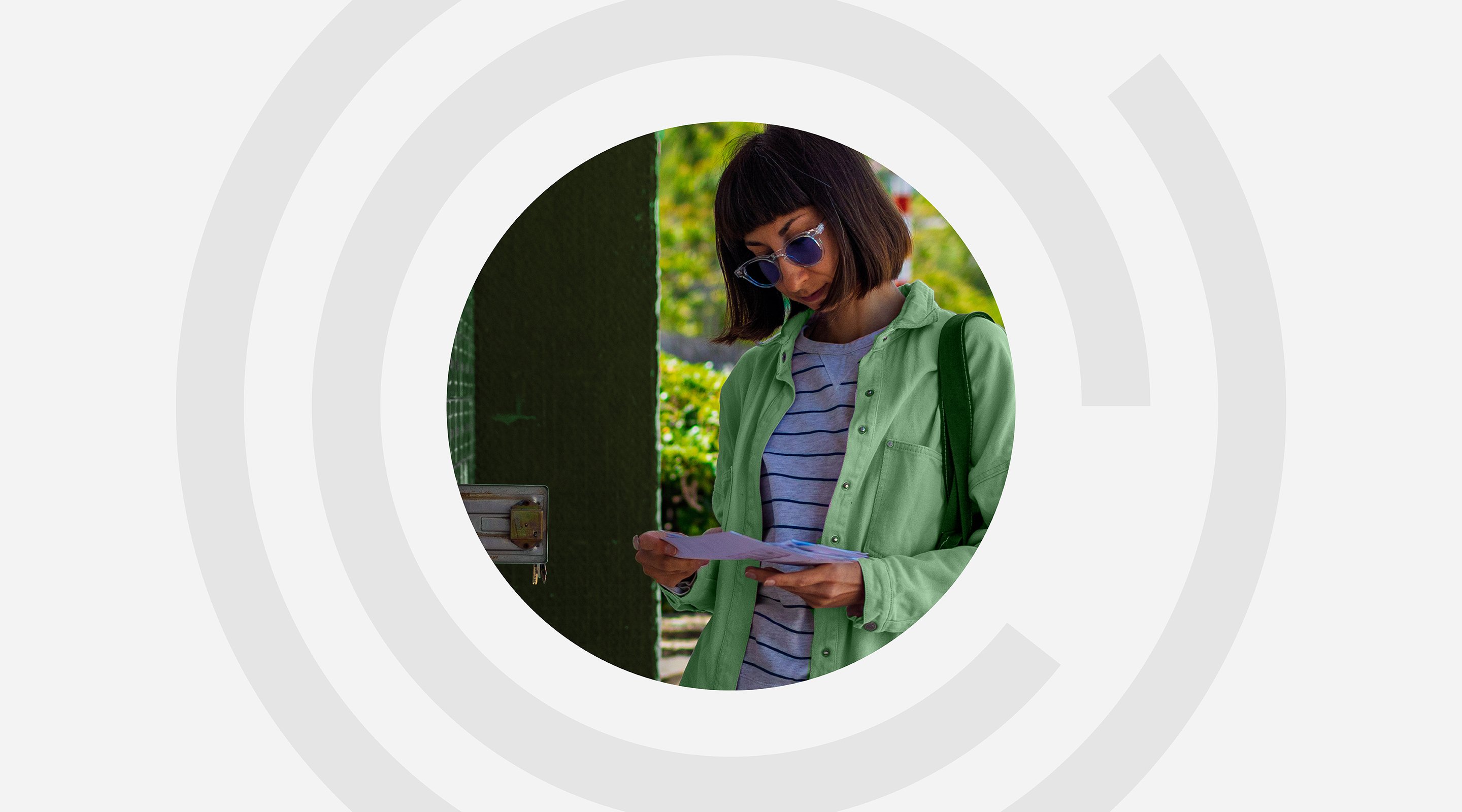
Snail Mail, But Smarter: CINC Partners with HOA Mailers
Read

From ‘Dewitt’ to Done: Inside DOME’s AI-Powered CAM Ops Evolution
Read

4 Reasons You’ll Love CINC’s New-and-Improved Community Portal
Read

Homeowner Data at Risk: The Alarming Cybersecurity Gap in CAM Operations
Read

AI for CAMs: Separating Signal from Noise in an Age of AI Overload
Read